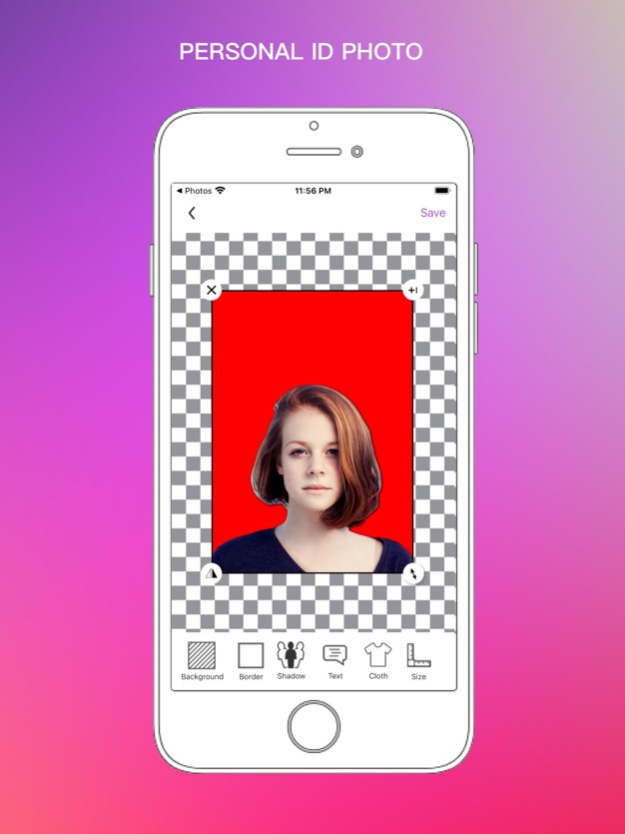Touch Cut Out
Continue to app
Free Version
Publisher Description
One Click To Cut Out The Object From your Photo. New AI CUT algorithm, faster and better result.
Touch Cut Out is an app to cut out the objects from your pictures.
It has several cutout modes to help you remove the background as easy as possible.
⌈AI CUT MODE⌋
One click to cut out the object. It is the simplest way.
⌈TRIPLE CUT MODE⌋
You draw the foreground and background masks. It will cut out the object with your masks. If there is hair in your photo, use hair mask to draw on the hair area. Then click 'Create Mask' button to do the cutting.
⌈REGION CUT MODE⌋
Select a region and when touch released, it will cut out the object in the region you selected.
⌈MANUALLY CUT MODE⌋
If you have need to do some modification after previous cut mode, you can use manually add foreground mask or erase the mask.
FEATURES:
• Change backgrounds
• Modify border width
• Add shadow in the cutout object
• Bubble texts supported
• Personal ID photo size supported
• Change the ID photo cloth
If you like our apps or have some great suggestions, please let us know.
About Touch Cut Out
Touch Cut Out is a free app for iOS published in the Screen Capture list of apps, part of Graphic Apps.
The company that develops Touch Cut Out is 晓菊 陶. The latest version released by its developer is 1.0.
To install Touch Cut Out on your iOS device, just click the green Continue To App button above to start the installation process. The app is listed on our website since 2024-04-30 and was downloaded 0 times. We have already checked if the download link is safe, however for your own protection we recommend that you scan the downloaded app with your antivirus. Your antivirus may detect the Touch Cut Out as malware if the download link is broken.
How to install Touch Cut Out on your iOS device:
- Click on the Continue To App button on our website. This will redirect you to the App Store.
- Once the Touch Cut Out is shown in the iTunes listing of your iOS device, you can start its download and installation. Tap on the GET button to the right of the app to start downloading it.
- If you are not logged-in the iOS appstore app, you'll be prompted for your your Apple ID and/or password.
- After Touch Cut Out is downloaded, you'll see an INSTALL button to the right. Tap on it to start the actual installation of the iOS app.
- Once installation is finished you can tap on the OPEN button to start it. Its icon will also be added to your device home screen.